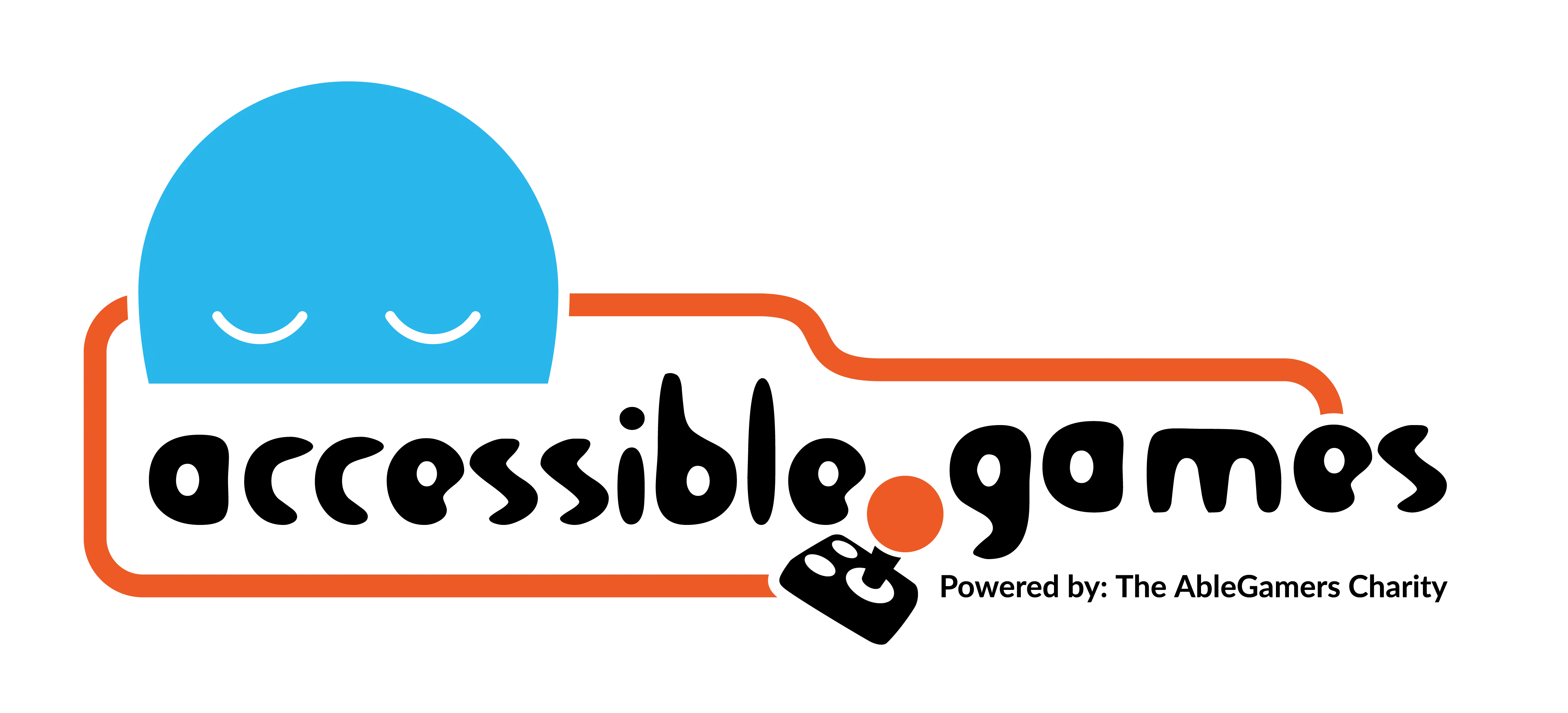Flexible Controllers

Design Problem:
Players cannot use standard controllers or input devices to interact in the game or its interfaces.
Design Solution:
Players can replace a standard controller or input devices with an alternative piece of hardware or software so that they can interact with the game and its interfaces.
Related Patterns:
APX Design Drivers:
The above design problem can occur in the following contexts:
Examples of this Pattern in Action
Keyboard and mouse support on PlayStation 4
Description:
On the PlayStation 4 console, a keyboard and mouse can be natively plugged in via USB, either using a standard cable or through a Bluetooth dongle. Game designers have access to functionality provided by these options for their game, allowing players to replace standard controllers with specialized keyboard or mouse configurations that gives them access to play.
Replace a controller with a keyboard in Fantasy Strike
Description:
Fantasy Strike is a fighting game that allows players to use a keyboard-only set up for gameplay. On the left side of the keyboard, players only need to manage the left and right movement of respective player characters. A single button is dedicated to jumping on the right side of the keyboard along with a button for regular attacks, a button for throws, and two buttons for the two special attacks that each character has. The space bar is used for super attacks. To counter throws from an opposing character using the game’s “Yomi Counter” mechanic, players only need to refrain from pressing any buttons.
Fantasy Strike was developed so that there is no competitive advantage to using one type of controller versus a keyboard as the game is more about strategy than the fighting combos that can be strung together.
Xbox Adaptive Controller on Xbox and PC
Description:
On Xbox and PC, it is possible to replace standard control devices with the Xbox Adaptive Controller (XAC). The XAC works exactly the same as any other Xbox controller but allows players with disabilities to attach different components such as jelly buttons and switches to act as the standard buttons on a controller. Game designers do not have to do anything extra to allow players to have this type of flexibility in their controllers aside from providing options to remap key presses.
References and Other Citations
Image for Fantasy Strike obtained from: http://www.fantasystrike.com/basics