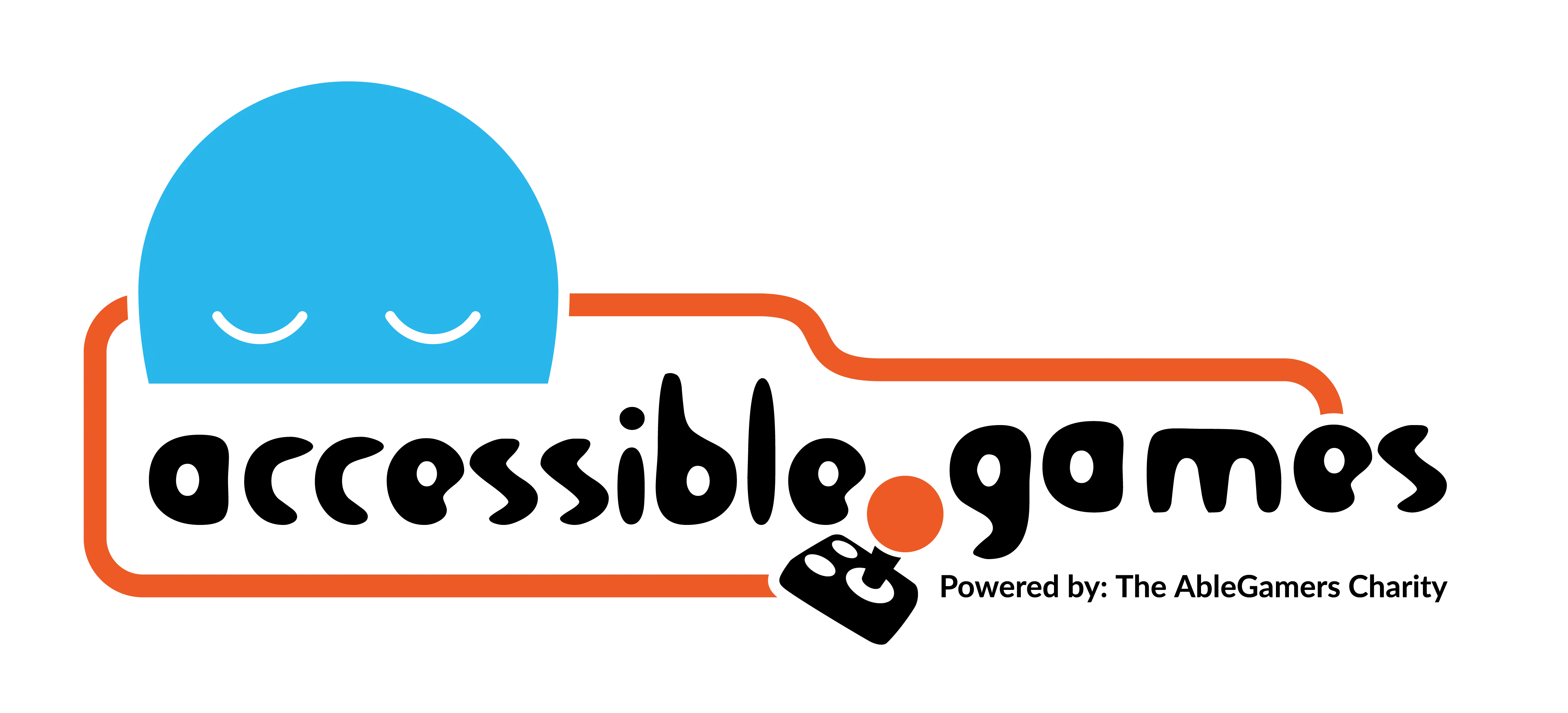Training Ground

Design Problem:
Players cannot gain the skills to succeed in a game through the usual means of training used by the game.
Design Solution:
Players can practice in a variety of ways in their own time so that they can gain the skills needed to succeed in the game.
Related Patterns:
APX Design Drivers:
The above design problem can occur in the following contexts:
Examples of this Pattern in Action
Practice skills in sandbox levels in Rocket League
Description:
Rocket League includes “Free Play” and “Exhibition Match” modes that allow players to practice their skills. In Free Play, players are able to play by themselves without other player-controlled characters or computer-controlled characters. In this mode, players are free to try new moves, make mistakes, and hone their gameplay skills without any interference from opposing characters. At any time, players may reset the ball to reposition the ball and initiate their practicing.
Players may also play an Exhibition Match against computer-controlled bots. The exhibition matches have no effect on rank and players may change factors including the difficulty of opposing bots, team size from “1v1” to “4v4” (including asymmetrical team sizes like “1v4”), and mutator settings (for example match length, max score, max speed of the ball, ball size, respawn time, etc.).
Modes like Free Play and Exhibition Match give players opportunities to practice their skills in a game environment that is independent of performance in the main game.
Practice skills in sandbox levels in Overwatch
Description:
In Overwatch, players may use the Practice Range in the Training menu to try out different characters and hone their skills. Players may select any of the game’s characters and swap out for a new character in the respawn area of the Practice Range. In this consequence-free environment, players may test out the controls and abilities of each character and utilize the respawning bots in the area for targeting. This area is of particular importance if players want to experiment with different character control schemes as they can remap a character’s controls in the options menu and see how it works for their playstyles.
Players may also utilize the Practice vs. AI feature in the Training menu if they would like to play with other players online against AI-controlled opponents. Players may select the difficulty level (easy, medium, or hard) of the AIs they play against. This gives players an opportunity to test out the co-operative experience of team play which is essential to playing the game online. Alternatively, if players wish to play practice games solo, they may also use the “Create Game” feature to play solely with and against AI characters. When creating a game, players may use the “Add AI” feature to set the amount of AIs they want to play against and the difficulty of these AIs. Using this feature, players can host their own game playing only with AI characters to test out their abilities.
All of these modes allow players to learn how to play the game at their own pace. Players can practice skills on their own, with other teammates against AIs, or on their own with AIs as teammates and opponents.
Practice skills in tutorial levels in Deus Ex: Mankind Divided
Description:
While the first mission in Deus Ex largely serves as a tutorial in and of itself, it also contains 3 tutorials that teach you the basic mechanics of the game: the cover tutorial, stealth tutorial, and combat tutorial. Players are prompted with an available tutorial when they approach a situation in which the skills in each tutorial would be useful. Players may choose to enter into these tutorials or skip them altogether. If players choose to enter a tutorial, the game allows for players to experiment in an area that has no consequences on their progress in the game. These tutorials allow players to reset at any point in order to retry. Tutorials can be repeated or reset as many times as a given player desires. Players may also leave the tutorials at any point. Each of the tutorials includes multiple opportunities for the player to practice the skills that each tutorial focuses on.
Within each tutorial, directions for how to complete each action are presented on screen in yellow-colored font presented on a dark background. Markers indicating points of interest or advancement are present in order to give the player an idea of where they should proceed to. Additionally, players are directed to follow a “hologram” outline of the player character that indicates where the player should be in order to facilitate the skills being demonstrated in the tutorials. Of note, audio is not necessary for completion of any of these tutorials.
Practice skills in tutorial levels in OlliOlli 2: Welcome to Olliwood
Description:
In OlliOlli 2: Welcome to Olliwood, players learn skills necessary to progress in the main game via training levels that teach players how to do different skating moves. Players must complete the first 5 training levels before gaining access to the main game. All training levels have objectives that players can aim to complete in order to learn the skill being focused on. Of note, the initial 5 training levels can be replayed upon completion, however, they cannot be bypassed if the player fails the objective. Upon failure, players are directed to retry, returning to the beginning of the level while retaining any progression they’ve made towards the objective. After completion of initial training levels, the Skatepark becomes available. The Skatepark features several training levels (including the initial 5 previously mentioned) that players may visit at any time from the main menu.
Before each of the training levels begins, text and images explaining how to do the moves being focused on are displayed. This screen will remain up until the player is ready to proceed to the training level to complete the objective. At the end of each training level, players may replay the level to hone their skills or when in the Skatepark, select another level to practice.
The training levels in this game provide a method for players to become comfortable with the controls in order to make progress in the main game. The ability to revisit training levels is useful to players for practicing or refreshing their memory on the mechanics of the game.