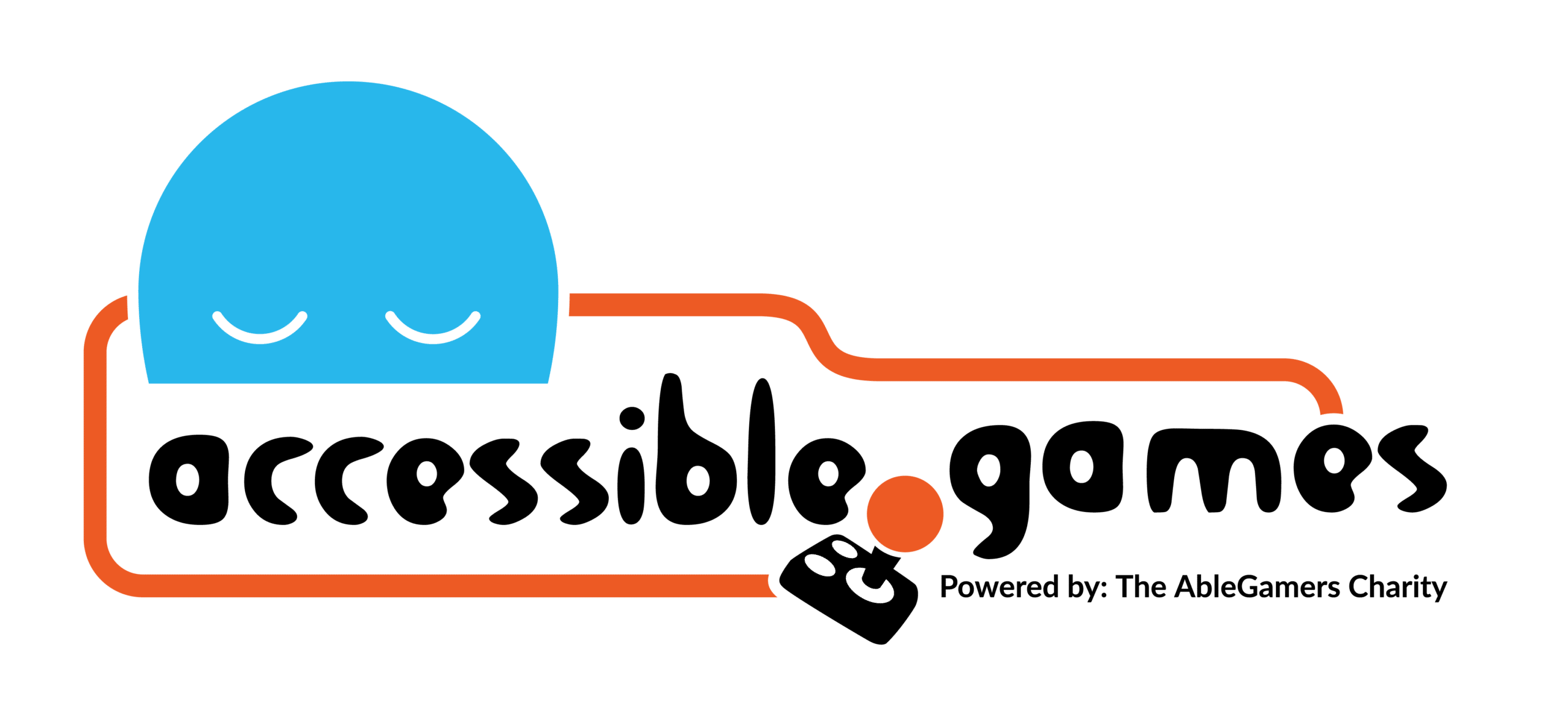Bypass

Design Problem:
The players cannot successfully engage with a part of the game even after all possible adjustments have been made.
Design Solution:
The player can bypass part of the game so that they can continue to progress in the game.
Related Patterns:
APX Design Drivers:
The above design problem can occur in the following contexts:
Examples of this Pattern in Action
Skip cutscenes in Ratchet & Clank
Description:
Ratchet & Clank allows players to pause any cutscene which then presents the option to skip the cut-scene. This game allows players to skip cut-scenes so that they can control how much of the game’s narrative is consumed and choose to focus on the gameplay.
Skip quick-time events (QTEs) in Marvel’s Spider-Man
Description:
Marvel’s Spider-Man allows players to toggle an option that turns off quick time events (QTEs) in the game. When players toggle this option, QTEs are removed from sequences including those attached to boss battles. The former QTE sequences instead play out as cut scenes. Players may also pause in the middle of QTE sequences to turn QTEs off. When a player does this, the QTE input remains onscreen but the action is auto-completed.
Marvel’s Spider-Man gives players the option to remove QTEs from their gameplay experience so that they can proceed in the game through auto-completion of these sequences.
Skip challenges relating to game mechanics (e.g. combat, performance) in Infernium
Description:
Infernium allows players to select an option that completely removes enemies from the game. Players may select “No Enemies” in the Accessibility menu prior to initiating the game. If a player who has already begun playing the game wants to remove enemies, they can exit the game, visit the Accessibility menu, select “No Enemies,” and then return to their game. Infernium allows players to play the game without enemies so that they can skip the challenges that come with enemy NPCs who will chase the player once spotted.
Skip puzzles in Spider-Man
Description:
Marvel’s Spider-Man allows players to skip puzzles at their discretion. In the Accessibility settings menu for the game, players will find an “Option to Skip Puzzles.” With this option turned on, players may skip circuit, spectrography, and surveillance tower puzzles. When players begin with any of the puzzles, a prompt at the bottom right of the screen indicates that the player may press R1 on their PlayStation 4 controller to skip the puzzle. If players choose to skip, they will be presented with a prompt asking their confirmation to skip the puzzle content. Marvel’s Spider-Man gives players the option to skip puzzles so that players may choose to progress in the game while bypassing the challenges of puzzles, some of which are mandatory to story progression.
Skip narrative branches of dialogue in Mass Effect 3
Description:
In Mass Effect 3, players have the option to choose “Action” mode which eliminates the game’s dialogue or conversation wheel that requires player choice. In Action mode, these scenes play as cut-scenes that intermix the game’s “Paragon” and “Renegade” (“good” and “bad”) choices. This allows the game to be played in a more streamlined manner focusing more on the gameplay rather than narrative decision making. In this mode, players may skip the player choice elements implemented in favor of focusing on combat and progression.
Skip character leveling (e.g. auto-leveling) in Mass Effect: Andromeda
Description:
In Mass Effect: Andromeda, players may opt to turn on “Auto Level” to reduce management of skills and abilities of characters in the game. Aside from the standard “off” setting, the Auto Level feature can be set to apply to the main character (Ryder) and the six squad-mates, or to just squad-mates. When active, characters will have their skill points gained from leveling up automatically allocated to their skill tree. This mechanic circumvents the management and decision-making that comes with leveling up characters and choosing progression paths for abilities. With Auto Level activated, players may focus their gameplay efforts on the campaign and narrative and less on the selection of character skills.
References and Other Citations
Image for Mass Effect 3 obtained from: Nvidia Geforce