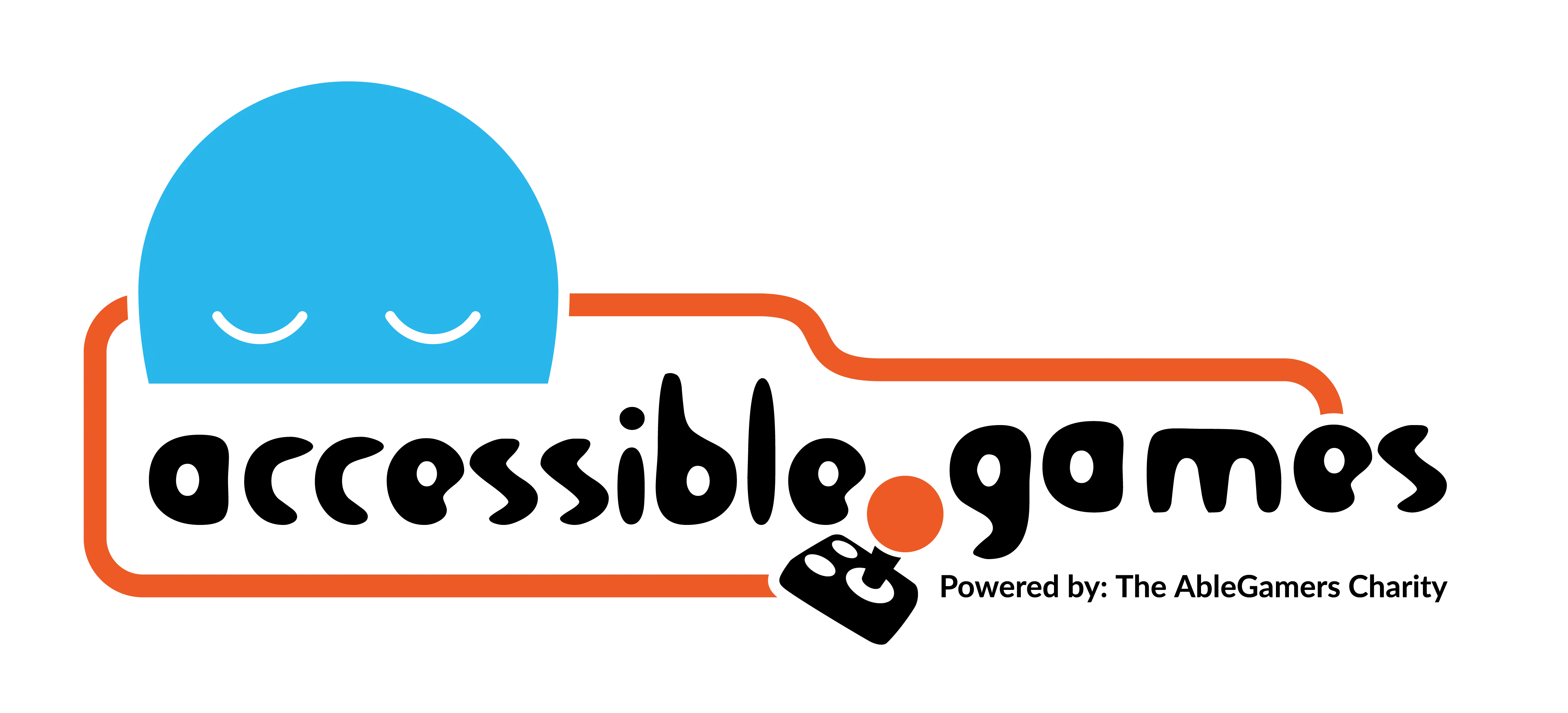Save Early, Save Often

Design Problem:
Players cannot or do not want to repeat an already completed challenge due to the high difficulty of completing it previously.
Design Solution:
Players can save progress in the game so that they do not have to repeat sections that had very high difficulty for them.
Related Patterns:
APX Design Drivers:
The above design problem can occur in the following contexts:
Examples of this Pattern in Action
Retain progress through manual saves in Grand Theft Auto V
Description:
In Grand Theft Auto V, players can access the Quick Save function when not engaged in main missions. The in-game cell phone that each of the 3 main characters has will have an icon called “Quick Save” that can be used to create multiple manual save files. With this feature, players can quickly save multiple versions of their progress to be able to return to different points from their previously played sessions.
Retain progress through automatic saves in Fallout 4
Description:
Fallout 4 allows players to select when auto-saving will occur in the game. Four settings, “Save on Rest,” “Save on Wait,” “Save on Travel” and “Save in Pip-Boy” can all be adjusted to offer more opportunities to save progression. The first 3 settings set to “on” will cause the game to auto-save when players have their characters “rest” in an in-game bed, “wait” (which causes in-game time to pass faster), or fast travel to a location. The last setting, Save in Pip-Boy can be set to a timer and adjusted by increments of 5 minutes with the lowest setting being 5 minutes. This setting will cause the game to create an auto-save when the Pip-Boy (the game’s in-game character manager) is opened. The time selected for this setting affects how much minimum time will pass before an auto-save is created between accesses of Pip-Boy. These auto-save settings will create a new save file each time an auto-save is created. Giving players options for auto-saving features presents the opportunity for multiple save points as well as places during progression that can be revisited.
Return to specific points through previous saves (e.g. named saves, thumbnails) in Mass Effect: Andromeda
Description:
In Mass Effect: Andromeda, players may identify return points in the game progression using the named saves, accompanying thumbnail image, and further details about the save files. Some save files in the game are named for the most recent quest mission that has been completed while auto-saves and manual saves are named as such. The game also includes a thumbnail image of the relative location of a given save file’s creation so that players may have an idea of where their in-game location was at the time of the save. In addition to the date and time (based on a 24-hour clock) of the save file’s creation, the save file load screen also includes information about the player character including character name, the character level, the in-game location of the character, game completion percentage, and total time played. These aspects of save file denotation can be helpful to players who need to discern their point of progression for a given save file.