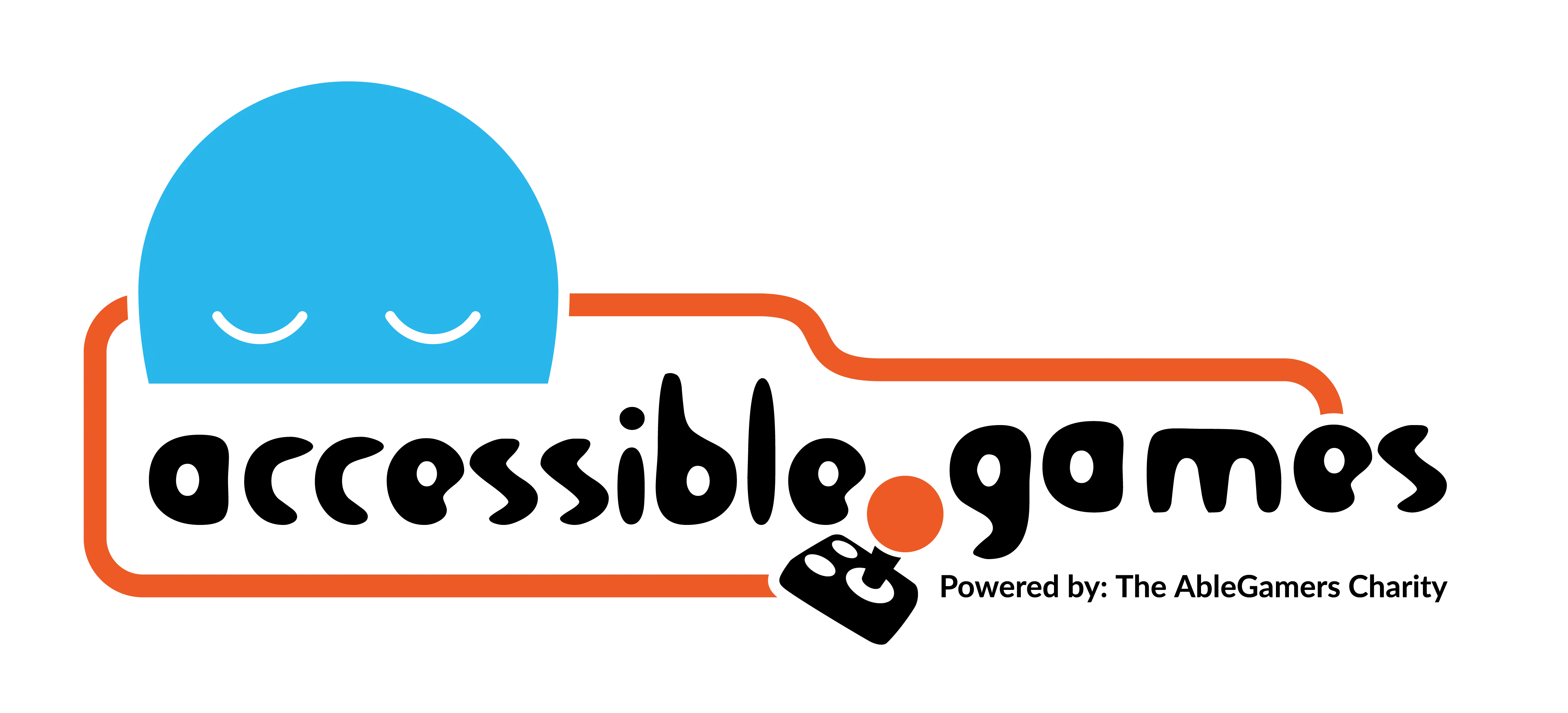Helping Hand

Design Problem:
Players cannot progress through the challenges presented by the game without assistance from the game itself.
Design Solution:
Players can choose to have the game assist them so that they can progress through the challenges presented by the game.
Related Patterns:
APX Design Drivers:
The above design problem can occur in the following contexts:
Examples of this Pattern in Action
Aim and camera assist options in Uncharted: The Lost Legacy
Description:
Uncharted: The Lost Legacy’s aim assist settings are comprised of several options that can simplify the combat of the game. The lock-on aim is a setting that players can toggle that will cause players to lock-on to the nearest enemy and subsequently track their movement with the equipped weapon as long as players continue to aim. The game also allows players to select the degree of the aim assist with a 10-option slider. This will adjust how hard of a lock the aim assist feature will have on enemy NPCs.
The game’s aim mode option is another setting that can improve the aim assist experience. The aim mode option allows players to select “hold” or “toggle” options. The “hold” option means players will need to continue to hold the aim button to bring up and keep the target reticle onscreen. The “toggle” option allows players to bring up and keep the target reticle on-screen with only one press of the aiming button. To stop aiming, players only need to tap the aiming button again. This frees players up from holding onto the shoulder button they have selected for aiming. If enemies are in close proximity, players only need to press the aim button to lock on to the enemy and press the fire button to fire their weapon.
Lastly, the camera assist option further improves Uncharted: Lost Legacy’s aim assist. With camera assist toggled on, players are able to track enemies and traverse the environment without having to move the right stick. By activating camera assist, turning on lock-on aim assist settings, and changing the aim mode option to the preferred setting, players only need to move their character into position, then press the aim button, press the fire button, and then rinse and repeat. This process can eliminate or reduce right stick (camera control management), precision aiming, and depending on the selection for aim mode, holding the aim button to keep the reticle on-screen.
Option to toggle hints for solving puzzles in Uncharted 4
Description:
Uncharted 4 allows players to turn on hints in the game’s options menu. Hints are set to display if players are delayed in progressing through the game. Hints are particularly useful in solving the puzzles spread throughout Uncharted 4’s story. When players are in the process of completing a puzzle but have made limited or no progress, a prompt appears onscreen asking if players would like to see a hint. The prompt resembles the DualShock 4 d-pad and highlights the up-button which signals that hints can be activated if that button is pressed. After hints are activated, the text is displayed at the upper portion of the screen directing players on what must be accomplished to solve the puzzle.
In addition to the activation of hints, Uncharted 4 often has NPC characters accompanying players while providing hints on how to proceed through the game. The NPC characters will provide hints when players are traversing terrain or encountering challenges like puzzles. At times, these support characters may also provide hints if the player has not progressed in several minutes. The character will comment on what the player should do in order to proceed.
Dynamic detection of players being stuck on a puzzle in Batman: Arkham Knight
Description:
In Batman: Arkham Knight, there are a variety of performance challenges that are set out by the Riddler to challenge the Dark Knight. In many of these challenges, if you fail several times there will be an opportunity to bypass the challenge. For example, in one challenge the goal is to open a gate by sailing through a series of increasingly difficult tunnels, including one with rotating knives. After failing several times, the Riddler will taunt Batman with having to give up, and the player is given the option to activate a question mark switch to bypass the puzzle. While normally it is best not to taunt the player with terms like “Give up?” or “Can you not pass?”, in this case, it fits with the game aesthetics and storyline to have the Riddler gloat about his puzzles being so difficult.
Steering assists in Forza Motorsport 7
Description:
Global Assist Setting menu with a series of driving assist options including Suggested Line, Braking, Steering, Traction control and so on. The Steering option is currently set to normal. A tooltip menu tells the player that the menu: “Sets all of the driving assists below to create a driving experience that matches a preferred skill level.” The steering assist can be set to:
- Super Easy: An artificial intelligence will guide a driver on a near optimal line.
- Assisted: An artificial intelligence will correct the driver’s steering only as necessary
- Normal: Gives the driver full control, but dampens certain physical effects to make driving easier.
- Simulation: Eliminates all assists to provide a very realistic driving experience.
Visual cues that indicate when enemies will attack in Dead Cells
Description:
In Dead Cells, players may activate the “attack warning” option to show a visual prompt above an enemy NPC before it attacks. When activated, a yellow exclamation point and red pulsing lines appear above the character model of the attacking NPC. The attack warning feature assists with anticipating an incoming attack so that players may subsequently dodge or parry. While both are key actions for progression in the game, parrying is useful as it may stun enemies or redirect their attacks back at them for increased damage.
References and Other Citations
Image for Forza 7 obtained from: http://forza.wikia.com/wiki/Driver_Assists?file=FM7_Assists.jpg