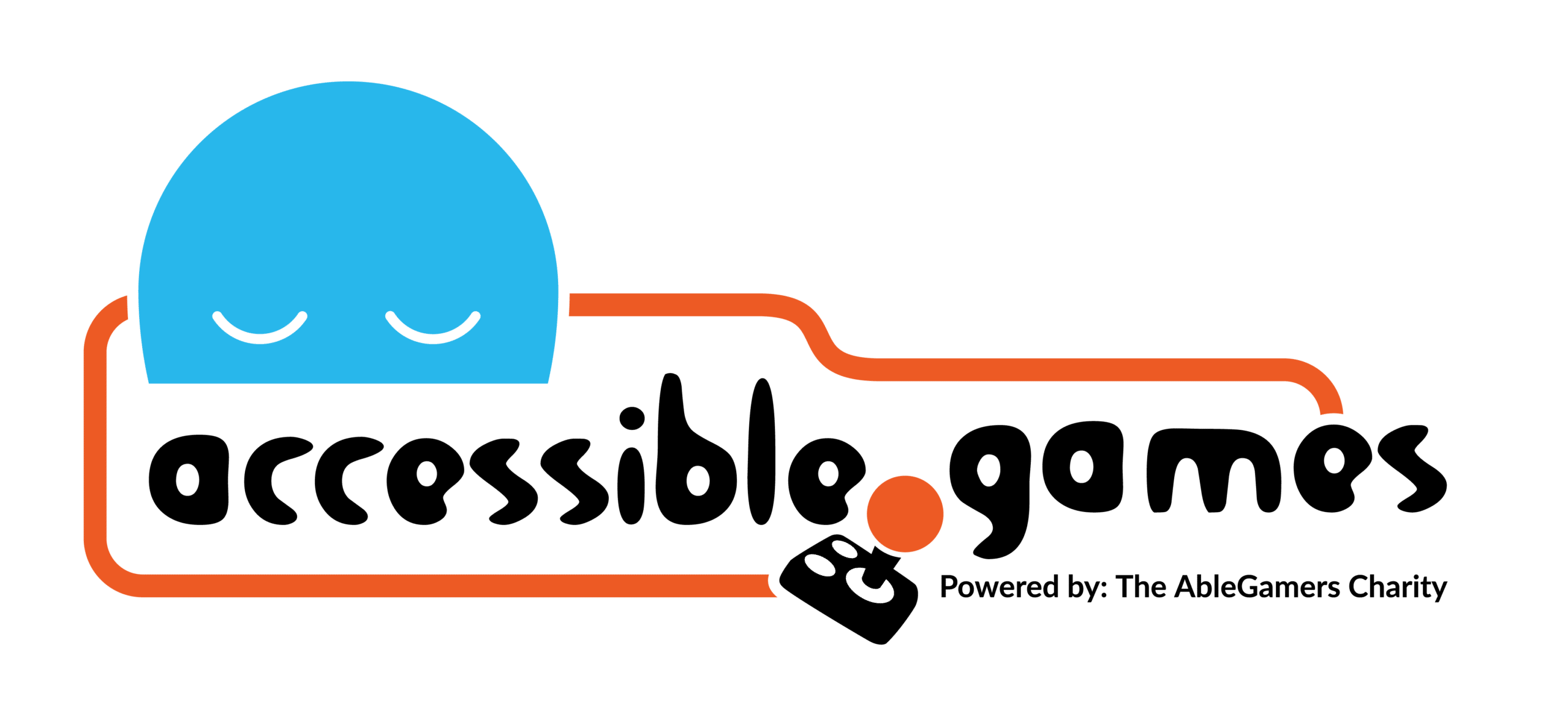Flexible Text Entry

Design Problem:
Players cannot enter text into the game through a standard input device or interface.
Design Solution:
Players can replace a standard interface with an alternative so that they can enter text into the game.
Related Patterns:
APX Design Drivers:
The above design problem can occur in the following contexts:
Examples of this Pattern in Action
Enter text through keyboards in PlayStation 4
Description:
Through the PlayStation 4 operating system, players can connect a keyboard that can be used to enter text. A keyboard can be connected using a USB or Bluetooth. Through the PS4 settings menus, players can adjust the language type of the keyboard, the key repeat delay, and the key repeat rate. For the latter 2 options, players may choose between slow, normal, or fast. Players may use a keyboard with their PS4 consoles so that they have an alternative way to input text and navigate through the operating system.
Replace text entry with voice entry (via microphone) on Xbox One with Sea of Thieves
Description:
Using the Ease of Access options menu on the Xbox One family of consoles, players may activate speech-to-text for games like Sea of Thieves. In order to use this feature, players must have an Xbox compatible headset or microphone. After activating speech-to-text through the Xbox operating system, players may use the feature with their microphones in Sea of Thieves as the game supports the feature natively. The Xbox One operating system includes the ability to use voice input for text entry so that players may communicate with other players with pseudo-anonymity and without manual text entry.
Communicate in text, voice, or symbols in Overwatch
Description:
Overwatch allows players to communicate several different messages using the game’s communication wheel. Players may pull up the communication wheel and select from several options that allow players to express themselves. The following are the available options as shown on the wheel: Emote (makes the player character strike a pose unique to the character), Hello (the player character says “hello” in-game), Need Healing (the player requires healing from another teammate), Group Up (request that other teammates come closer together to complete the objective), Ultimate Status (articulate how far the player character’s special move is from being ready to use with a range of 0% to 100% or fully charged), Voice Line (the player character will say one of their unique voice lines), Acknowledge (used to confirm that the player understands what another player in the game has communicated), and Thank (the player character says “thanks” to other teammates). With the exception of “Emote” and “Voice Line,” the communication wheel options are shown in text on the left side of the screen alongside the corresponding username and name of the player character.
This feature allows players to interact with their teammates to coordinate team actions without the use of voice or text entry.