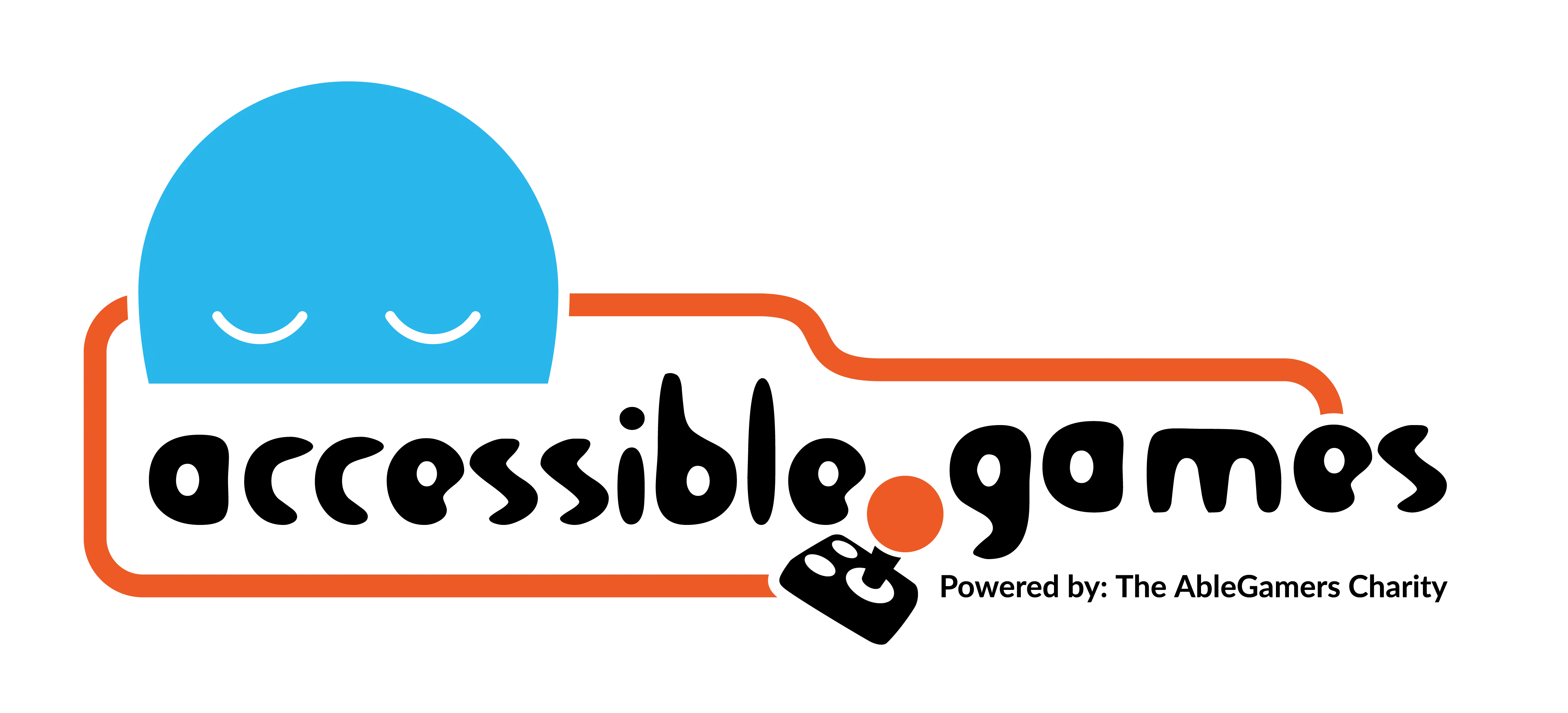Clear Text
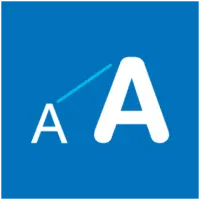
Design Problem:
Players cannot reliably read the text in the game or its interfaces.
Design Solution:
Players can change the way text is presented to them in the game or its interfaces so that it can be read reliably.
Related Patterns:
APX Design Drivers:
The above design problem can occur in the following contexts:
Examples of this Pattern in Action
Progressively disclose text information (e.g. quest information) in Grand Kingdom
Description:
In Grand Kingdom, players may choose to have dialogue automatically play or control dialogue progression themselves and review previous dialogue between the game’s characters through the “Backlog” feature. During scenes within which dialogue is exchanged, players can toggle Auto Play to control the progression of the dialogue. With Auto Play on, dialogue with progress naturally as voice characters exchange dialogue. With Auto Play off, players will need to progress each instance of dialogue with a button press. Auto Play can be activated or deactivated at any point during dialogue.
Grand Kingdom also includes the ability to view a text log that details all of the dialogue previously viewed. Players can use this feature at any point during dialogue exchanges to re-read the game’s previous conversations. Players may use the Auto Play and Backlog features so that they can have more control over the pace of Grand Kingdom’s dialogue and story.
Letterbox for captioning to increase the contrast of caption text in Assassin’s Creed: Origins
Description:
Assassin’s Creed: Origins allows players to select an option that presents a dark background behind all of the game’s captioning. The benefit of a dark background behind the subtitle’s white font color is that it creates a contrast between the captioning and the game’s background images. Regardless of whether the lighting of the game’s footage behind the captioning is dim or bright, the subtitles will be discernible because of the contrast that the subtitle background creates.
Additionally, it’s worth noting that the captioning for Assassin’s Creed: Origins also include the name of the person speaking above each block of text. This option further assists players in being able to follow the dialogue of the game.
Choice of font size for text in Hitman
Description:
Hitman (2016) includes 5 size options for subtitles. After activating subtitles, players may go on to select 1 of 5 font sizes in the main menu. The Subtitle Size option includes the following 5 font size options: 22 point, 28 point, 34 point, 40 point, and 48 point. Each of the font size options is previewed onscreen to the right of the Subtitle Size options. The preview feature changes the size of the words “Example of the subtitles font size” to give players an idea of how large the subtitles will look in-game.
Choice of text color in Fallout 4
Description:
The Fallout 4 settings menu allows for customization of the game’s HUD which is generated by the in-game Pip-Boy which is also used for an assortment of game management elements including item inventory, player character status, player character upgrades, and quests.
By going into the Display settings of Fallout 4, players may change the color of the HUD with 2 methods. The first method allows for the opacity of the HUD to be adjusted using the HUD Opacity setting bar. The second method allows for adjusting the color of the HUD using 3 settings for red, green and blue to tailor the HUD to suit their preferences.
Text font formatting changes at the operating system level on PlayStation
Description:
When developing for the PlayStation 4 platform, players are able to set the font face, opacity, foreground and background colors of the text that they see in captioning. Game designers are able to access this information from the system for use in their own games. Through this set of options, players can set the text to be personalized to them across a number of different games and interfaces.