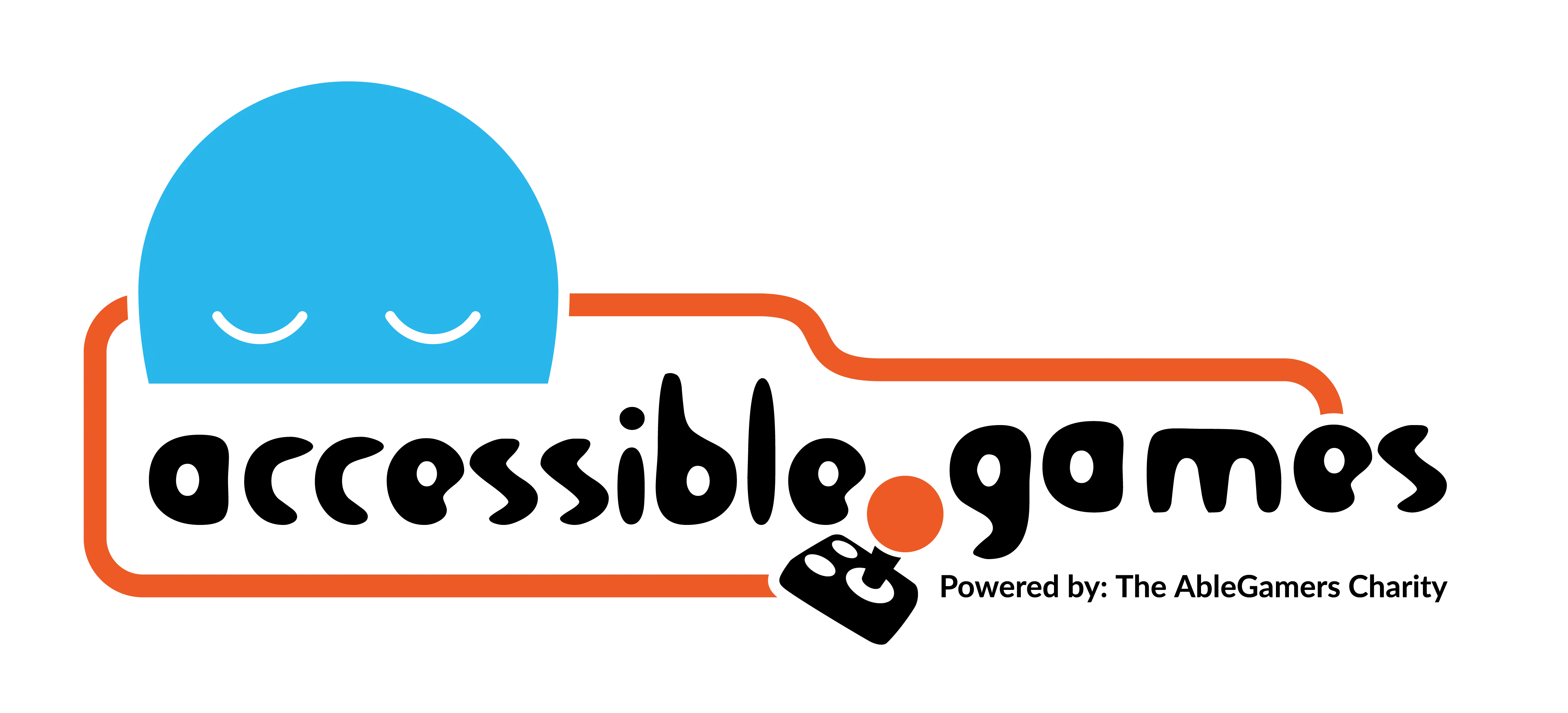Improved Precision

Design Problem:
Players cannot be precise in their actions in the game or its interfaces.
Design Solution:
Players can adjust the precision of actions so that they can successfully target, move, or navigate in the game or its interfaces.
Related Patterns:
APX Design Drivers:
The above design problem can occur in the following contexts:
Examples of this Pattern in Action
Sensitivity options in PlayerUnknown’s Battleground (PUBG)
Description:
PUBG has several sensitivity settings that can be adjusted to increase precision and control. To adjust sensitivity for the degree of the camera’s movement around the player character (when the not aiming), players can adjust the slider for General Sensitivity. The Vertical Sensitivity Multiplier allows players to adjust the vertical camera movement sensitivity relative to the horizontal camera movement.
PUBG also gives players the option to customize sensitivity for several combat scenarios. For first-person hip fire and third-person over the shoulder aiming sensitivity, players may adjust the Targeting Sensitivity slider to slightly zoom in on the player avatar increasing precision.
Mouse sensitivity options in Call of Duty: Black Ops 4 (PC)
Description:
In Call of Duty: Black Ops 4 on PC, players may adjust the mouse sensitivity by adjusting two sliders in the Gameplay settings menu: “Mouse Sensitivity” and “Vertical Sensitivity Multiplier.” Mouse sensitivity adjusts the horizontal and vertical sensitivity which affects the amount of mouse movement required for aiming. With lower sensitivity, more mouse movement is required to aim. With higher sensitivity, mouse movement requires less movement input from a player to the mouse to a player’s avatar. The Vertical Sensitivity Multiplier slider adjusts the vertical axis only with the slider presenting the ratio of sensitivity between the vertical and horizontal axis movement. For example, if the Vertical Sensitivity Multiplier were set to 1.0, vertical and horizontal axis sensitivity would be the same. If the same setting were set to 2.0, vertical sensitivity would be two times as fast as horizontal sensitivity. With these settings, players may adjust how much mouse movement is required to obtain more precise and preferable aiming during gameplay.
Increase/Decrease the sensitivity of zoom level in PlayerUnknown’s Battleground (PUBG)
Description:
In PlayerUnknown’s Battlegrounds, players may customize sensitivity settings for several levels of weapon zoom. Players may use the ADS Sensitivity slider to adjust sensitivity when aiming down the sights of a weapon. For aiming with a scope-equipped weapon, there is one slider each for 2-times, 3-times, 4-times, 6-times, 8-times, and 15-times zoom. Allowing players to adjust sensitivity for each of these scenarios provides players with the opportunity to have unique precision preferences for multiple levels of targeting zoom in accordance with their playstyle.
Increase/Decrease the sensitivity of zoom level in Call of Duty: Black Ops 4
Description:
In Call of Duty: Black Ops 4, players may adjust zoom sensitivity for shooting. When using a gamepad on consoles and PC, this can be changed by adjusting the “ADS [aiming down sights] Sensitivity” and “High Zoom Sensitivity” sliders. The ADS Sensitivity slider pertains to the sensitivity of zooming with weapon scopes that have less than 4-times zoom optics. The High Zoom Sensitivity slider pertains to the sensitivity of zooming with weapon scopes that have greater than 4-times zoom options.
When using a mouse on PC, zoom sensitivity can be adjusted primarily with the following settings: “ADS Horizontal Sensitivity Multiplier (Low Zoom),” “ADS Vertical Sensitivity Multiplier (Low Zoom),” “ADS Horizontal Sensitivity Multiplier (High Zoom),” and “ADS Vertical Sensitivity Multiplier (High Zoom).” The use of a mouse allows for horizontal and vertical axis zoom sensitivity to be adjusted separately. Low zoom horizontal or vertical sensitivity pertains to weapon scopes with a magnification of 4-times or lower. High zoom horizontal or vertical sensitivity pertains to weapon scopes with a magnification of over 4-times.
On PC, “ADS Sensitivity Transition Timing” is an additional mouse-specific option that determines when the settings for aiming down sights are activated. Players may choose to have the transition be “Instant” or occur “After Zoom.” With the “Instant” setting, ADS sensitivity settings activate immediately after the ADS-button is pressed. If the “After Zoom” setting is selected, ADS sensitivity settings will activate after the zooming animation is completely over.
These settings allow players to customize the circumstances for when and how much movement is required to make fine adjustments while aiming down sights or with a scope. These adjustments can assist players in being more precise during in-game engagements.
Increase/Decrease the sensitivity of zoom level in Battlefield 1
Description:
In Battlefield 1, players may customize the zoom sensitivity settings for weapons when playing as a soldier. The sensitivity of the following zoom levels can be adjusted with its own dedicated slider: 1.00-times, 1.25-times, 1.50-times, 2.00-times, 2.50-times, 3.00-times, 3.50-times, 4.00-times, 5.00-times, 6.00-times, 8.00-times, and 10.00-times. Each of these sliders may be set as low as 10% sensitivity or as high as 200% sensitivity with the default setting being 100% sensitivity.
The ability to alter the zoom sensitivity at individual zoom levels allows players to individualize how much movement is required for each zoom level so that they can more accurately use weapons with various scope magnification levels.