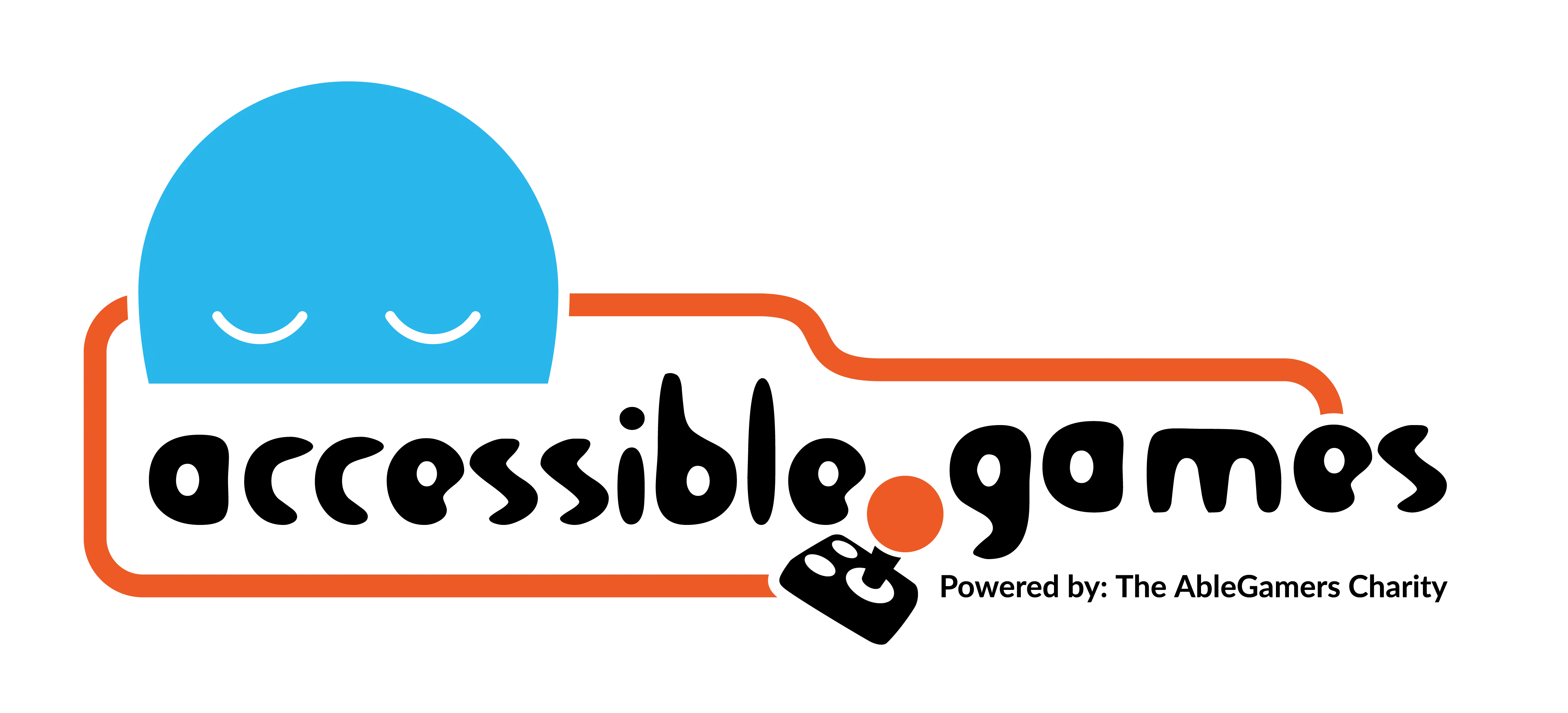Same Controls But Different
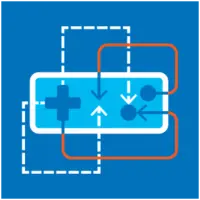
Design Problem:
Players cannot effectively use the controls of the game in their standard configuration.
Design Solution:
Players are able to remap controls of the game so that they can effectively use the controls of the game or its interfaces.
Related Patterns:
APX Design Drivers:
The above design problem can occur in the following contexts:
Examples of this Pattern in Action
Completely remappable controls in Injustice 2
Description:
In addition to 4 alternate control presets, Injustice 2 allows for a player to customize controls for Light, Medium, and Heavy Attacks, Character Powers (used to unlock special attacks, power boosts, or assist elements for a character), throw moves, Meter Burn (a mechanic that allows for enhanced versions of Special Moves), interacting with environmental objects, and flipping the player character’s stance. In addition, Injustice 2 also allows players to toggle on/off specific in-game control features that include Release Check (execution of Special Moves upon button release), Alternate Control (directional inputs for Special Moves), Input Shortcuts (less/more directional precision required for Special Moves execution), and Button Shortcuts (multi-button inputs for single button moves).
Change the direction the camera moves relative to joysticks in Nier: Automata
Description:
Nier: Automata includes several options that allow players to adjust the camera movement relative to the joystick controls. The game includes the option to choose between normal or inverted for both horizontal and vertical camera movement. Players may also adjust the speed at which the camera will move around the player character with horizontal and vertical camera movement sliders. Normal and inverted options are also available for when the in-game map is open using the “Horizontal Map Controls” for horizontal map rotation, “Vertical Map Controls” for vertical map rotation, and “Left Stick Map Controls” for up/down/left/right map marker movement. Players may adjust these settings to further customize controls to their preference.
Change the style of interaction (e.g. holding a button to tapping a button, speed of required tapping) in Mass Effect: Andromeda
Description:
Mass Effect: Andromeda features the option to toggle or hold buttons for sprinting, aiming, and in-game power usage. With toggle options, for sprinting, aiming, and sustained powers, players can toggle those actions on and off with a button press as opposed to a button hold. The inclusion of toggle options gives players a way to complete actions imperative to game progression by tapping once rather than applying consistent pressure to a button.
Create/use simpler control mappings in Overcooked
Description:
In Overcooked, players may choose to play the game with controls mapped to either side of a dual stick controller. When mapped to the left side, players may use the left stick for movement and either the top buttons or the directional pad (d-pad) to complete actions like picking up/putting down items and chopping up in-game food. The d-pad also provides the buttons for dashing and switching between characters. When mapped to the right side, players may use the right stick for movement, the top buttons or face buttons to pick up/put down items, and the remaining face buttons to dash or switch characters. Both control schemes can also be mapped to one controller at the same time allowing two players to play with one controller.
By including these control schemes in Overcooked, players may play one-handed and/or put the controller on a flat surface to play. A second player may also join in to help manage the game’s activities.
Replace motion controls with other controls in Splatoon 2
Description:
In Splatoon 2, players have the option to turn motion controls completely off in TV/tabletop mode and/or handheld mode on the Nintendo Switch. The settings menus in the game give players the option to turn off motion controls so that aiming and camera control are not dependent on the feature. With the inclusion of this option, players may play the game using only the buttons on Nintendo Switch controllers.
Alternative control configurations in Gears of War 4
Description:
In Gears of War 4, the Face Trigger control scheme is designed with all of the attack actions and movement actions (aim, melee, shoot/throw grenades, and taking cover) assigned to the face buttons of the controller. Players who can’t engage/use/interact with the triggers on the back of the controller may perform in-game actions (like shooting) from the front of the controller.
NHL 94 Control Mode versus Skill Stick Control in NHL 19
Description:
In NHL 19, there are several different control settings that have varying complexities of controls that players can use in the game. In the “Skill Stick Controls” scheme, players use both the left and right stick to manage the puck while the shoulder button of the controller is used for passing. In the NHL 94 Controls, (which mimic the classic NHL game from 1994) the right stick is not used at all, and shooting and passing are mapped to the A and B-buttons respectively.
Alternate mouse or keyboard controls in Call of Duty: Black Ops 4 (PC)
Description:
In Call of Duty Black Ops 4, players may opt to use a mouse or keyboard for land and sea vehicle scorestreaks in the settings. With mouse controls, the camera is locked behind the vehicle, and the vehicles will turn in the direction that the camera turns. With keyboard controls, looking and turning are independent of one another. These options afford players the opportunity to choose from two different controller types to do the same in-game actions.