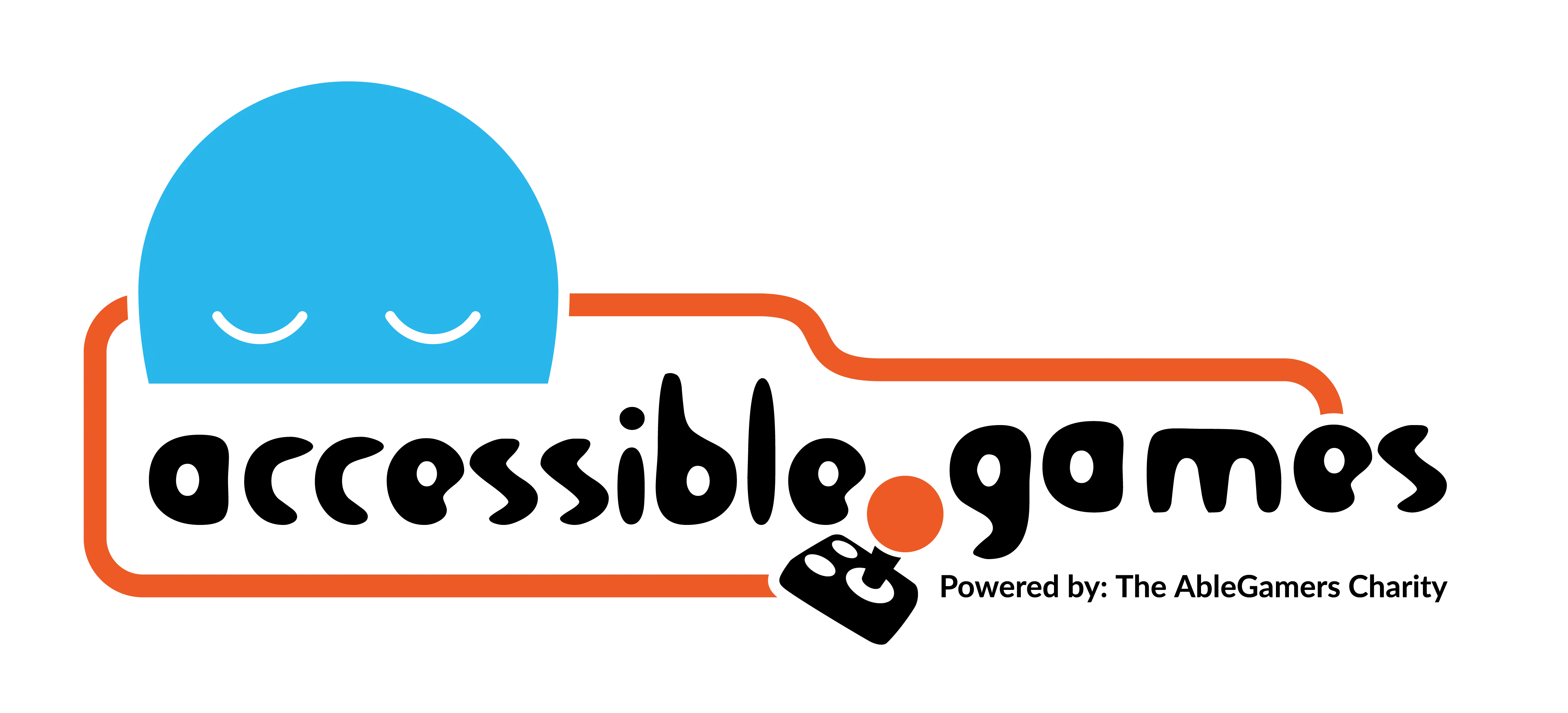Clear Channels

Design Problem:
Players cannot reliably take in and understand information in one or more channels of a game or its interfaces.
Design Solution:
Players can change the attributes of information in channels so that they can reliably take in and understand it.
Related Patterns:
APX Design Drivers:
The above design problem can occur in the following contexts:
Examples of this Pattern in Action
Increase/decrease the field of view of the game world in Rocket League
Description:
In Rocket League, players can change the field of view of the game world. By adjusting the field of view, players can select how close the camera is to their car.
Rocket League allows players to change the field of view in the game world so that players can decide how much of the game world is in view during gameplay. As stated in the game’s description for the “Field of View” option, a feature like this may aid in reducing motion sickness for players.
Change the volume of different audio components (e.g. ambient, dialogue, music) in Overwatch
Description:
In Overwatch, players can change the volume of multiple components of audio including sound effects (e.g. the sound of weapons fire), music volume, in-game voice volume, the master volume for the prior three components, voice chat volume, and voice chat microphone volume. Some audio components may be more important for players. For example, in-game voice volume, may be prioritized by a player because many of the most impactful character abilities used in the game are preceded by a recorded voice line from the character activating their unique abilities. With this in mind, a player might want to maximize in-game voice volume while reducing other audio components.
These options allow players to select which of the game’s audio elements they would like to be more prominent or obscure during gameplay. Players are able to tailor the game’s audio component settings so that they can control the amount of audio stimuli they are subjected to while playing.
Reduce visual noise from the environment (e.g. background movement, sudden environment movement) in Way of the Passive Fist
Description:
In Way of the Passive Fist, players may reduce the visual noise from the game world’s environment with the High Contrast setting. With the High Contrast setting activated, the background has a darkening filter that causes character models and visual cues from the enemy NPC attacks to stand out more significantly. The High Contrast setting allows player to mute the colors of the background environment so that the character models and movement in the foreground are more clearly distinguishable.
Reduce/remove background, sudden or repeating visual movement (e.g. bobbing, fluttering, flashing) in Way of Passive Fist
Description:
In Way of the Passive Fist, players may turn off the flashing effects that occur with attacks exchanged between the player character and enemy NPCs. When flashing effects are turned off, the bright lighting effects that occur throughout the game’s combat exchanges are significantly reduced. Players can remove the flashing effects from the game so that visual stimuli (especially of a sudden nature) are reduced. Given that the game is framed around combat scenarios as players progress through the game, this option presents players with a means to have a more preferable visual experience.