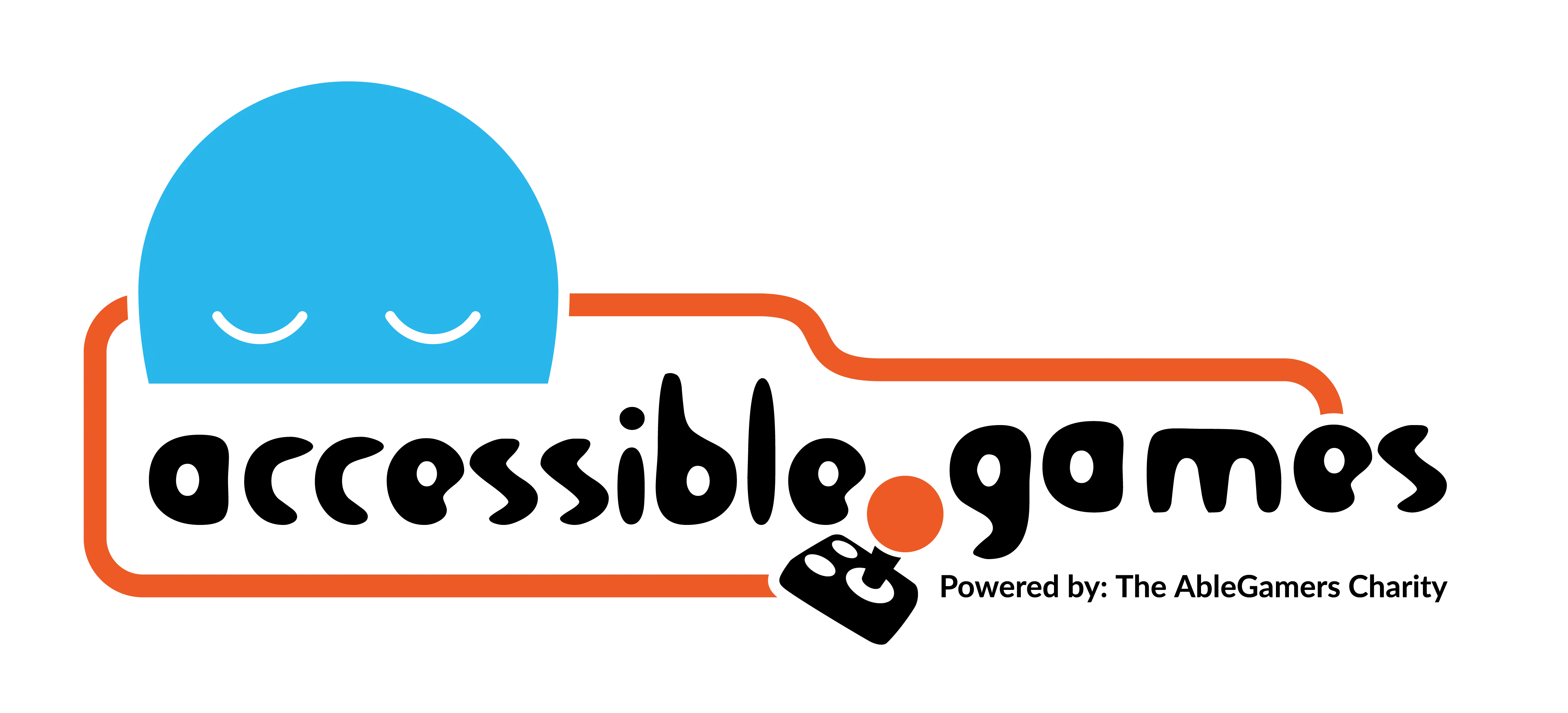Slow It Down

Design Problem:
Players cannot progress through challenges in a game due to the speed, volume or variety of events.
Design Solution:
Players can reduce the speed, volume, and variety of events in the game so that they can successfully progress through challenges in the game.
Related Patterns:
APX Design Drivers:
The above design problem can occur in the following contexts:
Examples of this Pattern in Action
Increase/decrease the speed of game events in Way of the Passive Fist
Description:
In Way of the Passive Fist, there are four difficulty sliders that can be adjusted to change the difficulty of specific aspects of the game. The first three difficulty sliders help to increase or decrease the elements of the gameplay. On its lowest setting, the “Enemy Strength” slider can weaken the attacks of enemies, thus decreasing the amount of damage enemies will to players with each hit. The “Encounters” slider on its lowest setting reduces the number of enemies in each wave which, in turn, may increase the game progression as players can move through waves faster. On the lowest setting for “Combo Mastery,” players are granted a greater margin of error as late parries will still contribute to combos. Longer combo strings mean an increase in rewards at the end of each level. These settings allow the player to increase and decrease aspects of combat that can regulate the challenges that come with the game’s heavy emphasis on parries and combat.
Increase/decrease the speed of game events in Celeste
Description:
In Celeste, players may enter the Assist Mode menu from the pause screen any time during gameplay to adjust the speed of the game using the Game Speed option. The Game Speed option can be set to 50, 60, 70, 80, 90, or 100%. Upon selection of one of those options, game speed is instantly adjusted to that setting upon unpausing the game. Players may choose to decrease/increase the speed of gameplay at different points of the game in order to make progress at the game speed they feel is appropriate for their gameplay experience.
Pause gameplay to select different actions in Final Fantasy XV
Description:
In Final Fantasy XV, players may activate “Wait Mode” which causes battles to pause when the player character, Noctis, is stationary. For a limited time (in the standard Wait Mode), the player character, party allies, and enemies are all stationary. The amount of time a player has left is displayed by a blue bar called the “Wait Timer.” The initial amount of time players have is dependent on the difficulty level selected. With the game’s characters paused, players may still survey the battlefield by moving the camera, select the target area for “magic” spells, look for a “warp point” where Noctis can teleport to and heal, and obtain information about enemy strengths, weaknesses, and hit points. If players choose to use Wait Mode, there is an Ascension Tree (skill tree) that can be upgraded to improve aspects of the mode like adding time to the Wait Timer every time an enemy is defeated or even an unlimited Wait Timer. The inclusion of this feature allows players to get their bearings during a hectic battle, giving more time to make decisions and better plan their combat strategies.