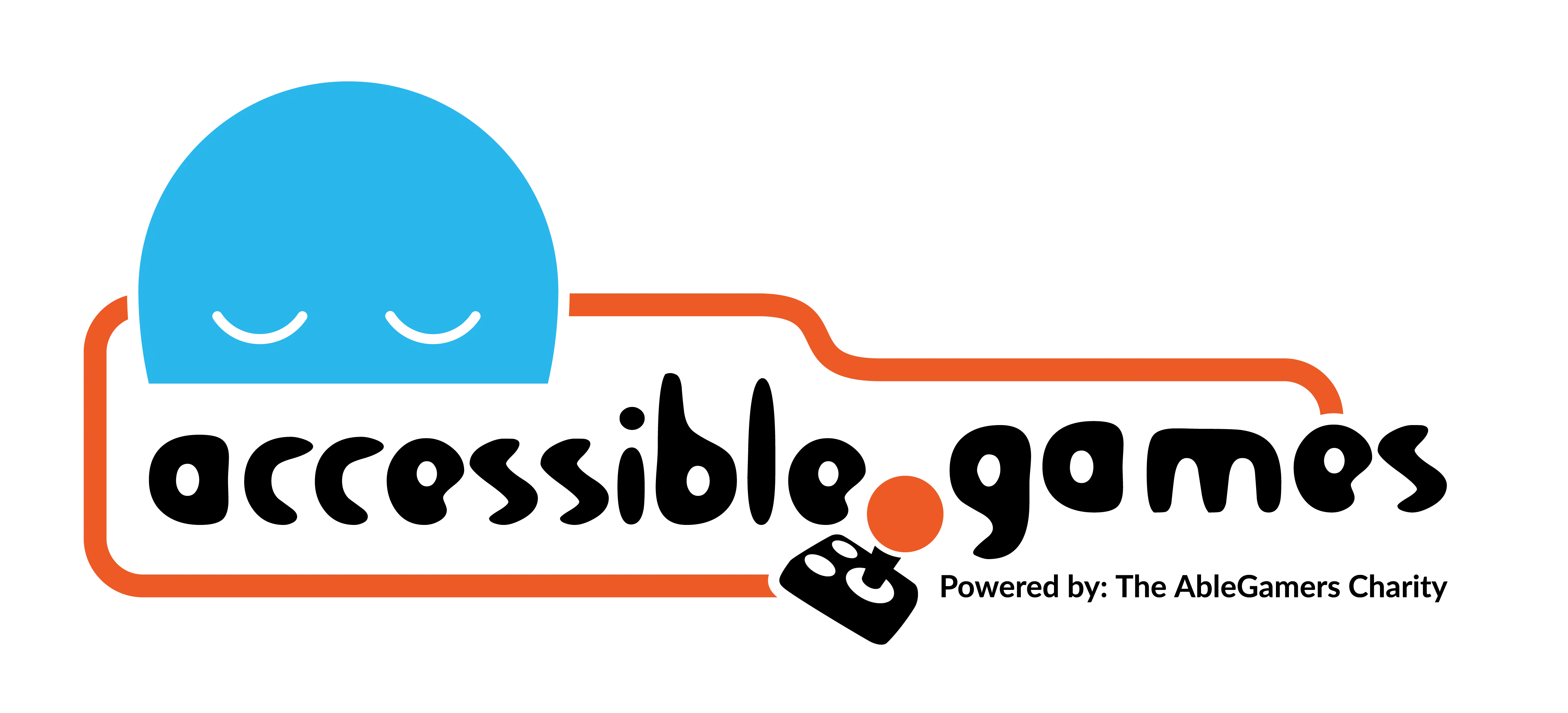Certified APX Practitioner Course
Become a Certified Accessible Player Experiences® Practitioner
Our APX Training can be an in person or an online remote course. Scroll down to the bottom to learn more.
Become a Certified APX Practitioner (CAPXP) and master player-centric accessible design.
- Apply our data driven APX Design Patterns and promote a focus on accessibility early in the design cycle
- Learn to identify accessibility issues during the design cycle and implement solutions to fix them
- Equip yourself with the data you need to show accessibility is a worthwhile investment in your title
- Understand the 21st Century Communications and Video Accessibility Act (CVAA) and what it requires
Developed and delivered by the AbleGamers Charity, that has worked within the industry to make games more inclusive over the past 16 years #SoEveryoneCanGame. To sign up for public courses visit: https://ablegamers.org/apxschedule.
Below is more detailed information about what is covered in the training. In addition to the elements below, all trainings include frequent breaks, and lots of time for discussions, question and answer sessions, and examinations of individual accessibility issues within games (including participants own games, if desired!).
The APX Practitioner Course Content Overview
Introduction to the Course
What is The AbleGamers Charity? What will we learn together over the next two days?
~10
mins
Cases for Accessibility
What is Accessibility in games? How can you become a champion for Accessibility at your studio?
~2
hours
Defining Disability
When we talk about ‘disability,’ what do we mean?
~45
mins
Exercise: Evaluating Player Experience
Examining what experiences players want in a game, and what experiences they receive from the game.
~15
mins
Shared Player Experiences
What kinds of experiences do players wish to have in games? Are there additional experiences that Players with Disabilities want to have?
~30
mins
Encapsulating Knowledge
What are common ways that accessibility knowledge is used during design and development? How can these methods work together?
~30
mins
Exercise: Finding the Barriers
Using a near-final game to demonstrate the difficulty of finding accessibility barriers without a dedicated approach.
~20
mins
Introduction to Design Patterns
What are design patterns? How they are applicable to Game Accessibility?
~30
mins
The Player Feedback Loop
Approach Access Barriers in a game using a simple model of how players exchange information with all games
~10
mins
Access Patterns: Input Options
Learn about the “Control Patterns” within APX – how can you evaluate the controls of your game to find potential accessibility barriers, and brainstorm solutions to those barriers?
~2
hours
Exercise: Super Awesome Fighting Game
Apply the Control Access Patterns to a game example, to try to find and solve accessibility barriers within a game’s input.
~20
mins
Access Patterns: Presentation Options
Learn about the “Presentation Patterns” within APX – how can you evaluate the way the game gives information to the player, and the player perceives that information, to find potential accessibility barriers, and brainstorm solutions to those barriers?
~2
hours
Exercise: Super Awesome Space Fighter
Apply the Presentation Access Patterns to a game example, to try to find and solve accessibility barriers within a game’s output.
~20
mins
The Challenge Cycle
Approach Challenge Barriers using a simple model of how players experience gameplay, and where to look within that gameplay to find potential accessibility concerns
~30
mins
Challenge Patterns: Challenge in Games
Learn about the “Challenge Patterns” within APX – how can you evaluate the gameplay of your game (actions performed, tasks required, environments traversed, narrative conveyed, and more) to find potential accessibility barriers, and brainstorm solutions to those barriers?
~1
hour
Exercise: Super Awesome Action Game
Apply the first set of Challenge Patterns to a game example, to try to find and solve accessibility barriers within a game’s gameplay.
~30
mins
Challenge Patterns (continued)
Continue to learn about the “Challenge Patterns” within APX.
~1
hour
Exercise: Super Awesome Space Racer
Apply the second set of Challenge Patterns to a game example, to try to find and solve accessibility barriers within a game’s gameplay.
~30
mins
Difficulty Modes vs. Accessibility
Where does difficulty and accessibility overlap? How can the existing approach to “difficulty modes” be adjusted to better support players with disabilities?
~40
mins
Supporting the Designers Intent
How can we ensure that accessibility doesn’t interfere with intent of the game’s design?
~20
mins
Exercise: Super Awesome Survival Game
Apply ALL of the APX design patterns to simulate a design and development process: trying to find and solve accessibility barriers within a game’s controls, presentation, and gameplay, while also developing the details of a game.
~1
hour
Wrap Up
You are now a Certified APX Practitioner! Let’s talk about your next steps!
~15
mins
You may have questions, here are some answers.
How is the course administered?
There are 3 options for how the APX Practitioner Course is administered and how you can attend.
- In-Studio Course (10-person minimum)- This form of the course is conducted over multiple days with instructors present at the studio.
- Studio-Only Online Course (10-person minimum)- This form of the course is conducted in a digital classroom setting. Studios can arrange to customize the scheduling of the course administration to meet their needs. (For example: 4 days, 4+ hours each day)
- Public Online Course– This form of the course is conducted over multiple days in a digital classroom setting. These course sessions will likely include developers from multiple studios and companies.
For studio courses (in person or online), instructors are happy to sign NDA’s so we can view and discuss ongoing projects, if desired!
To schedule a studio-only course, please reach out to stevenweitz (at) ablegamers (dot) org ([email protected]).
How much does the certification cost? Are there bulk discounts offered if we want to certify a group?
There are several options for administration of the course: In-Studio Course (conducted in-person with our instructors), Studio-Only Online Course, and Public Online Course (an open registration of the course that may have developers from other studios in attendance). The pricing for each is as follows:
- In-Studio Course (8-person minimum)- $1250 per seat plus travel expenses for 2 APXP Instructors
- Studio-Only Online Course (8-person minimum)- $1250 per seat
- Public Online Course- $1400 per seat OR $1250 per seat for 5+ people from a company
If you would like to discuss further pricing for bulk discounts, or to schedule a studio-only course, please reach out to stevenweitz (at) ablegamers (dot) org ([email protected])
Are there discounts or other means of reducing the price?
Of course! AbleGamers offers discounts for non-profits, bulk discounts for companies intending to send many developers over time, discounts for those within developing countries, and other means for us to work with you to ensure that the training is within your budget.
To discuss additional pricing options, please reach out to stevenweitz (at) ablegamers (dot) org ([email protected])
Are there specific discounts or pricing options for indie studios?
Reach out! We are always happy to discuss discounts and other methods of working within indie studio budgets.
To discuss pricing for indies, please reach out to stevenweitz (at) ablegamers (dot) org ([email protected])
Are there means of taking the training at no cost?
There are! Currently, we offer scholarships for no-cost APX registrations via our DPAD program. We are evaluating additional ways of offering additional no-cost solutions for our APX training, and will have more info soon!
For questions about the DPAD program, please reach out to DPAD (at) ablegamers (dot) org ([email protected])
How long is the course? How much time will it take?
There is a lot of material to cover in the APX Practitioner Course, so we are going to need approximately 16 hours to administer the course (including content information, discussions, breaks, and more).
These 16 hours are split over multiple days, with the two most common approaches being over 4 days (at 4 hours per day) and 2 days (at 8 hours per day). Individual-studio classes can discuss additional times to best suit their needs. Note that for 2-day sessions, a lunch break will be included, potentially increasing the length of the day over 8 hours.
For additional details on what’s covered in the course, see the Course Content Overview above.
What materials will I need to complete the course.
For Studio-Only Online Courses and Public Online Courses, you will need a PC or laptop setup, a microphone, and we recommend a camera in order to participate in the activities and ask questions in the digital classroom environment.
For In-Studio Courses, we will require a meeting room/boardroom (that can comfortably accommodate all participants and the APX instructors) and access to a projector or TV that APX with a computer to display slides (and/or connections for the instructor to hook their laptop into to display slides). We recommend having access to white boards or easel pads for group exercises as well as pen/markers, though sticky notes at local stations work, as well!
Additionally, when you sign up for the course, the AbleGamers Charity will be sending each course participant a PDF instructional booklet that contains the course material covered as well as a physical APX Card Deck to be utilized during the course (sent via physical mail).
How many people can you teach at once?
We estimate that we can effectively train up to 25 people in a course session – more than that, and discussion becomes more difficult. If you intend to send more than 25 people, we recommend splitting participants into multiple course offerings.
Can you come to us?
If you would like to train 10 people or more, we would be happy to come to you for the In-Studio Course, as long as you cover the travel cost for the APXP instructors required.
Will the course be available in my timezone?
In short, yes! For the In-Studio Course or Studio-Only Online Course (10-person minimum for either option), we can work with your schedule and timezone to meet your needs. For the Public Online Course, we have scheduled time slots to accommodate Eastern Time, Pacific Time, and Central European Time zones. Additional time zones can be added, based on demand!
What platforms/game are covered in the training?
All types of games and platforms are covered in the course, including console, PC, mobile, VR, and more. While most of the examples/discussions revolve are console and PC, there are examples from other platforms, and ultimately, games are games – and the accessibility concepts and APX patterns apply to all games.
Should Mobile Developers take this course?
Yes! Ultimately, the main accessibility differences between platforms is the form of input – and the course does include information related to mobile controls. Presentation and Challenge accessibility are largely the same between Mobile and other platforms.