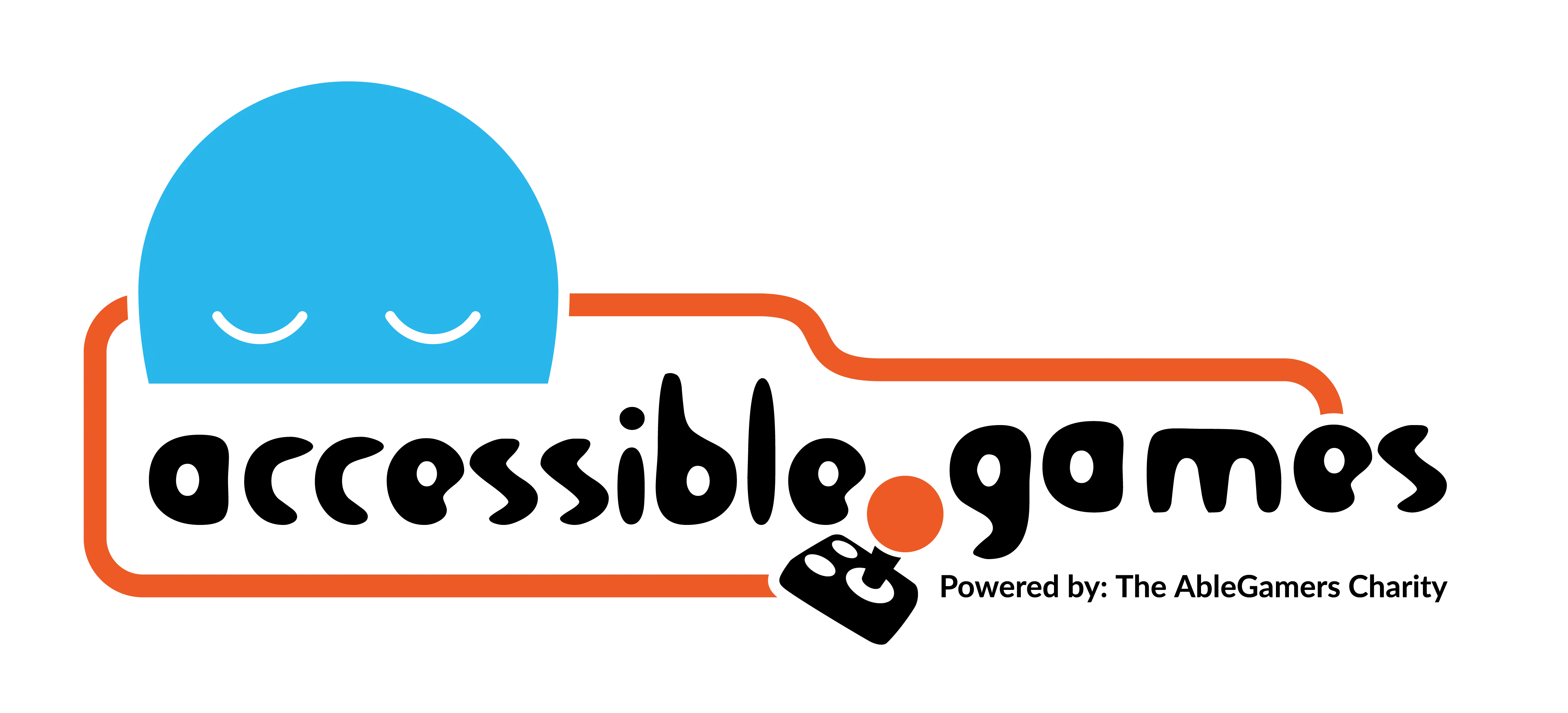Total Recall

Design Problem:
Players cannot retain or recall what to do in a game or how to use its interfaces.
Design Solution:
Players can bring up help information about the game or its interfaces so that they can review and refresh their knowledge about them.
Related Patterns:
APX Design Drivers:
The above design problem can occur in the following contexts:
Examples of this Pattern in Action
Review controls on the controller in Mad Max
Description:
In Max Max, players may review controls for the game in the settings menu, a feature common in many games. Each controller button’s in-game assignment is denoted in the menu with actions that require a press and/or hold noted as such. Players may also view default or alternative controls for when the player is on foot or in a vehicle. Players may use control review features so that they can refresh themselves on the game’s controls to better learn and perform actions necessary for game progression.
Review information about previous play sessions (e.g. journaling, quest logs) in God of War
Description:
In God of War (2018), players may review information about current and past main quests, side missions, and collectibles in the game’ “Goals” log. Players may regularly check this journal to review information about their game progression by viewing previously completed quest objectives, prioritize available tasks by making a quest “Active,” and view quest markers on the in-game map.
Players may also visit the game’s Codex to review elements of the lore or valuable information about defeating the various enemies in the Bestiary. As players encounter an enemy in battle, more information about the enemy’s behavior, strengths, and weakness, as well as strategies for attack and defense, are recorded. Every time a new entry is made with tips, a prompt will pop up telling players that a new entry has been made.
By including these ways to review information, players may remain informed of their quest progression and employ tips to better combat enemies.
See status information relevant to their gameplay (e.g. quest tracking) in Horizon Zero Dawn
Description:
Horizon Zero Dawn give players several options for quest tracking in the game. As part of the HUD, players can have the current quest onscreen with the latest objective as well as a navigational compass at the top of the screen with icons representing locations and objective destinations. Additionally, players may choose to activate dynamic quest waypoints that will help guide the player to quest destinations. These waypoints lead players in directions that will get them to the quest destinations quicker. Players may also simultaneously set dynamic waypoints for destinations that they want to visit outside of quest objectives. Throughout the game, players will also see markers in the game world that tell players where nearby destinations are relative to their current position.
In addition to the quests that the game’s storyline provides, players may also make quests for in-game tasks they would like to complete like obtaining crafting resources for weapons upgrades.
With these methods, players can keep track of their in-game traversal so that navigation and quest completion can be managed in part by the game’s systems.