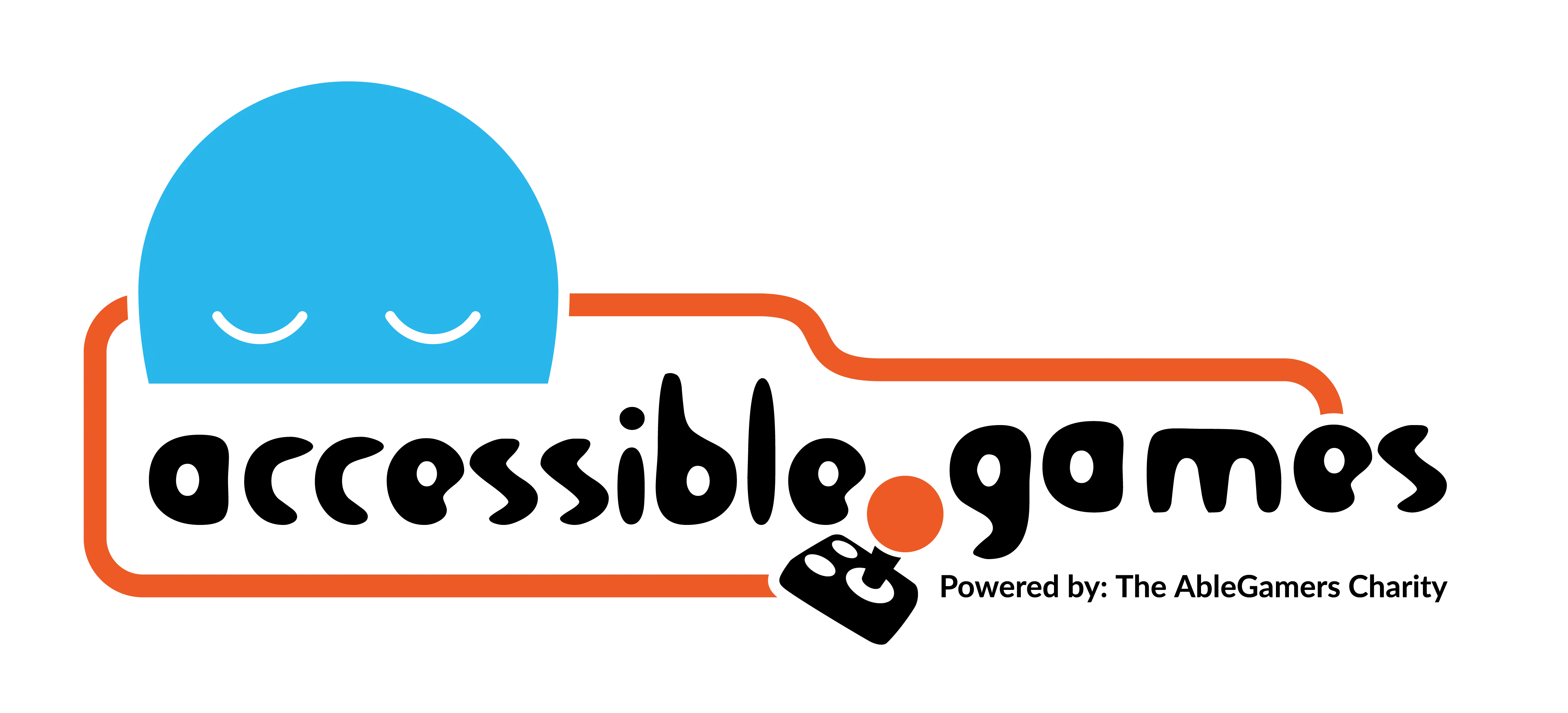I originally purchased Deathstate because one of the top user reviews at the time said that they had contacted the developer (Workinman Interactive) about the limited controls and they added in mouse movement just for him. To my delight, it turned out that the game itself had the added bonus of being unique, fun, and challenging.
Tasked with casting your spiritual form into the nether and battling your way through hordes of minions to topple the old gods, the story is largely window dressing to the main draw of the game, which is the gameplay itself. A top-down, roguelike, bullet-hell, Deathstate features dozens of unlockable items, a large cast of characters with varying abilities, randomly generated levels, and endless enemies to conquer. Levels are large, open floors covered with loot, shops, special events, and enemies; after completing three of them, you face a boss. Any death will send you back to square one, though items and characters you’ve unlocked become permanently available.
Normally one wouldn’t expect strong accessibility options from this genre, but, while not perfect, the game offers some of the best features I have seen in quite a while. One of the best accessibility options is a central mechanic to the game, which is that your character fires automatically at nearby targets, so the player is mainly focused on controlling movement. While the default controls are with WASD or a controller, the mouse movement has your character follow your cursor instead. You can acquire items and abilities that can be activated, but those can be rebound to whatever you desire, making it a viable one-handed game for both mouse and keyboard.
This is not to say that the accessibility is perfect. The game itself is still incredibly difficult, and there are no options to change that. Aside from just the sheer overwhelming amount of bullets and enemies that the game throws at you as you progress, there is a timer on each floor in the form of approaching darkness, which will kill you unless you leave the floor in time. The color palette is probably the game’s biggest weak point, however, as enemy bullets, the background colors, and the player’s projectiles could all interact very poorly depending on what is randomly generated. For better examples of some of the issues that could be created by this, I suggest looking at the promo images on the game’s steam page.
With the latest free content-patch, the developers also added a High Contrast Bullets feature to help differentiate between your own projectiles and the swarms of bullets being fired by your enemies. While this feature may not solve all of the accessibility issues, it demonstrates continued care for the community and a willingness to listen and improve.
Pros:
- Can be played one-handed with mouse, keyboard, or controller
- Easily readable, letterboxed text
- Audio cues have clear visual counterparts
Cons:
- Extremely high, unchangeable difficulty level
- Possibility of color clashes with projectiles and level background
- Roguelike aspect means there are no checkpoints