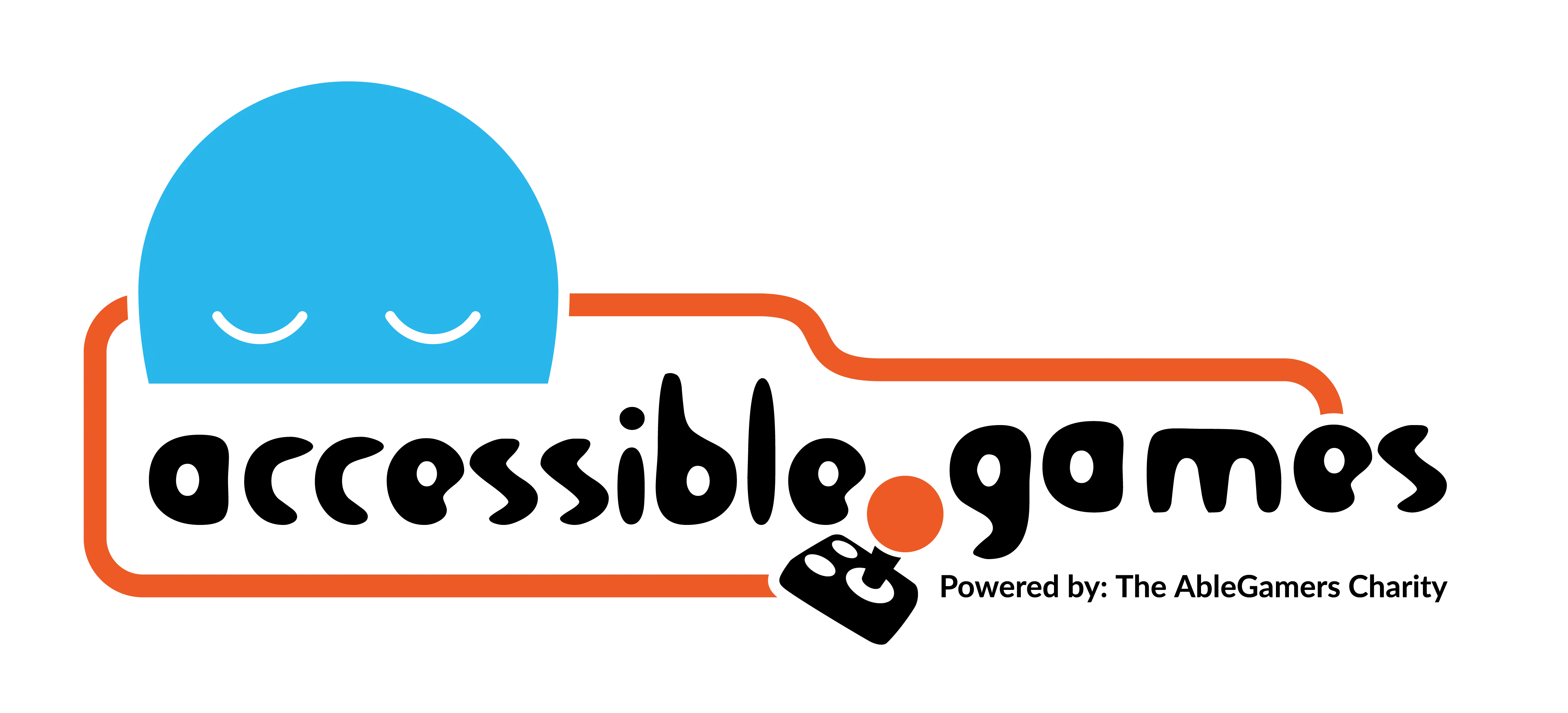Design Patterns
How to use Design Patterns for APX?

Welcome to the next level of APX

Patterns are tools for designers like you to help explore possible solutions to problems. There is no right or wrong way to use them just as there is no right or wrong way to design. Typically to use patterns well across your processes, you will need to get familiar with the patterns. To help you do this all of our patterns have several examples that are deliberately diverse to show you what is possible within the solution space of the problem but which also show you the common elements that the pattern captures.
The titles of the patterns are also intended to be short and memorable so that you can easily refer to them when communicating your designs to others and also to bring them to mind yourself when you are thinking about accessibility in your game.
Patterns do not sit alone. Some patterns work well together. Some patterns might clash. We have highlighted the connections between patterns and in doing so we have created a Pattern Language for APX that allows people to talk about different and related facets of accessible design. For example above, if we add captioning as Second Channel, then we need to make sure that people can read them clearly, and the Clear Text pattern provides solutions for those design problems.
With time and practice, the patterns will become a way for you to talk about accessible design in games and, as you get fluent, you might start to find that you can add to the language. We’d love to hear from you with new examples of designs inspired by these patterns, or how you have adapted the pattern language in your own work.
What do patterns look like?
Design patterns existing in lots of different domains, and come in lots of forms, but ours have six components:
- Title: a short and memorable name that captures the core idea of the pattern
- Design problem: a type of problem that is encountered by players due to design choices that the pattern is addressing
- Design drivers: examples of the situations where the design problem may occur oriented around the players impacted by the design
- Design solution: a short description of how to solve the problem
- Related patterns: links through to other patterns that relate to this one as either working well with it or which might influence your solutions to other design problems.
Each pattern is then illustrated with several examples from existing commercial games to show not only how it is already being used to make accessible games but also to demonstrate the breadth of design problems that are solved with the same pattern.
What Design Patterns for APX aren’t
The design patterns we have created have a focus on what players have told us are some of the most common barriers they encounter in games. However, they are not an exhaustive list of all the possible barriers that players will encounter in games, nor should they be thought of like a checklist that you run through at the end of your design cycle. The design patterns cover a wide variety of different design problems and solutions, and the examples provided within them show the diversity of solutions that clever designers have created in modern games. However, as games evolve and new technology becomes readily available there will be new solutions to barriers to people with disabilities and potentially some new barriers.
The Design Patterns for APX are illustrative of the types of things you can do and are intended to support ideation and provide inspiration for your design of the experiences you want players to have in your games.